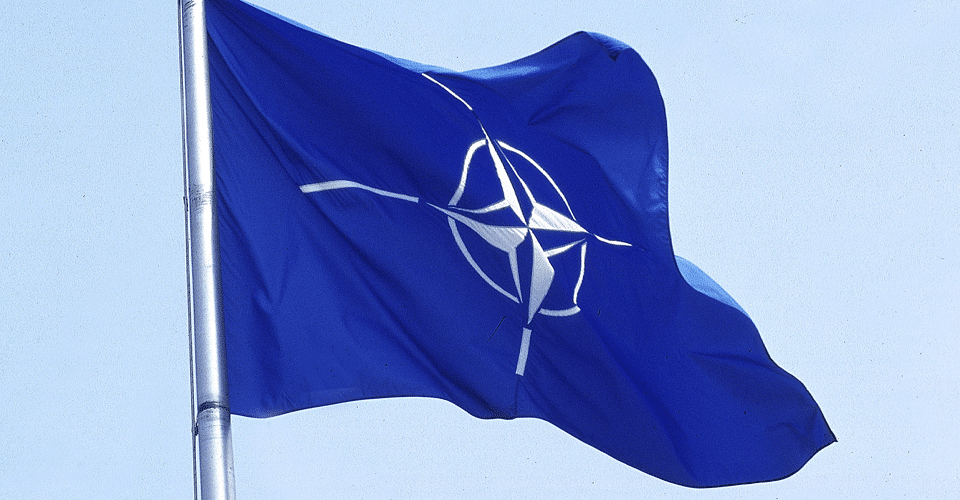Скорость интернета зависит в первую очередь от провайдера и подключенного тарифа. С увеличением потребности в социальных сетях, мессенджерах и использовании браузеров растет скорость расходуемого трафика. Выбрав недорогой тариф, трафик будет расходоваться намного быстрее. Одни пользуются определенным тарифным планом, а другие подключаются к безлимитному интернету. Чем выше скорость передачи данных, тем дороже будет обходиться интернет. Именно поэтому вопрос экономии трафика является самым актуальным.
Проверить скорость Интернета можно с помощью удобного приложения Speedcheck speedtest, которое отличается высокой точностью полученных данных; мощными серверами, которые ускоряют работу в разы, и подробным руководством, которое не смутит даже самого неискушенного пользователя. Speedcheck можно установить на любой относительно современный смартфон или планшет, просто скачав его в AppStore и Google Play.
Причины быстрого расхода интернет-трафика
Экономия важна, поскольку пользователь в любой момент может лишиться доступа к интернету. При ограничении доступа приходится покупать дополнительный пакет. Используя интернет, почти никто не задумывается о том, как можно снизить потребление трафика. К причинам повышенного расхода трафика относятся:
1. Скачивание больших файлов: музыка, видеоролики, графические изображения и фильмы.
2. Просмотр страниц с файлами большого объема.
3. Посещение сайтов с большим количеством рекламы, баннеров и анимации.
4. Наличие большого количества ПО, которое работает на основе трафика.
5. Вирусные коды на устройстве.
Особенности экономии трафика в браузере
Есть всего несколько приложений, которые имеют функцию экономии трафика.
Как пример:
1. Firefox не имеет режима экономии интернет-трафика.
2. Опера Мини – это самый экономичный браузер. Благодаря ему можно сэкономить около 80-90% трафика. При сжатии данных можно просматривать сервера через сети GPRS и Edge. В браузере имеется встроенный блокировщик рекламы Опера Плюс. В Опере Мини есть режим суперэкономии. Но данный режим ставит ограничение на весь интернет.
3. Опера работает намного быстрее, но не имеет режима суперэкономии.
4. Хром также оснащен режимом экономии. В браузере нет блокировщика рекламы. По расчетам браузер экономит 20-40% трафика. Для этого нужно перейти в настройки и включить экономию трафика. Экономия интернета остается незаметной, а качество просматриваемых страниц не меняется.
5. Паффин помогает экономить трафик при просмотре видеороликов на Ютубе и страниц Play Store.
Избавление от рекламы
Блокировка рекламы также позволяет эффективно экономить трафик. Для этого нужно скачать приложение AdAway. Программа полностью блокирует все рекламные сервера. Кроме рекламы ПО блокирует сервисы с трекингом активности. Для использования программы понадобятся права root.
Установление лимита
Чтобы не остаться без трафика до окончания срока тарифного плана, нужно установить ежемесячный лимит трафика. Регулирование трафика будет зависеть от модели мобильного устройства. Лимит устанавливается по дате начала нового периода. Также можно поставить уведомление, через которое смартфон будет сообщать, сколько трафика было потрачено. Установка лимита особенно важна, если смартфон 2-симочный. В некоторых случаях при окончании трафика мобильник начнет потреблять деньги со счета второй сим-карты.
Умная экономия интернета
Чтобы вовремя получать сообщения и не тратить лишний трафик, в настройках нужно выбрать приложения, которые можно использовать в фоновом режиме. Заблокировать доступ ко всем приложениям никак не получится. В данном случае можно ограничить доступ некоторых приложений к интернету.
Автоматическое обновление приложений
Данный простой способ максимально сократит потребление трафика. Каждое обновление может израсходовать несколько гигабайтов. Если в настройках нет нужной галочки, обновление съест весь трафик. В настройках нужно установить опцию автообновления с помощью Wi-Fi. Настройки также необходимо поменять в Play market.
В итоге сэкономить трафик все-таки возможно. При правильном выполнении всех инструкций трафика будет хватать на срок, назначенный по тарифному плану.

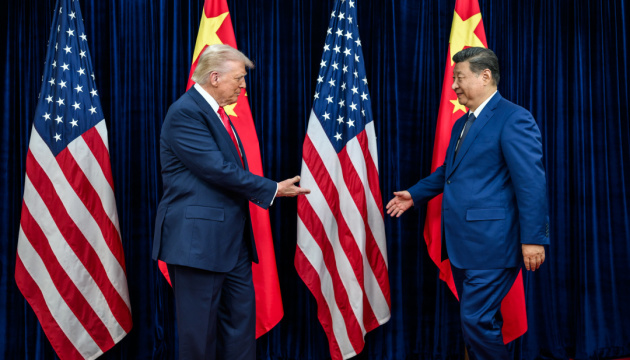
 3050
3050