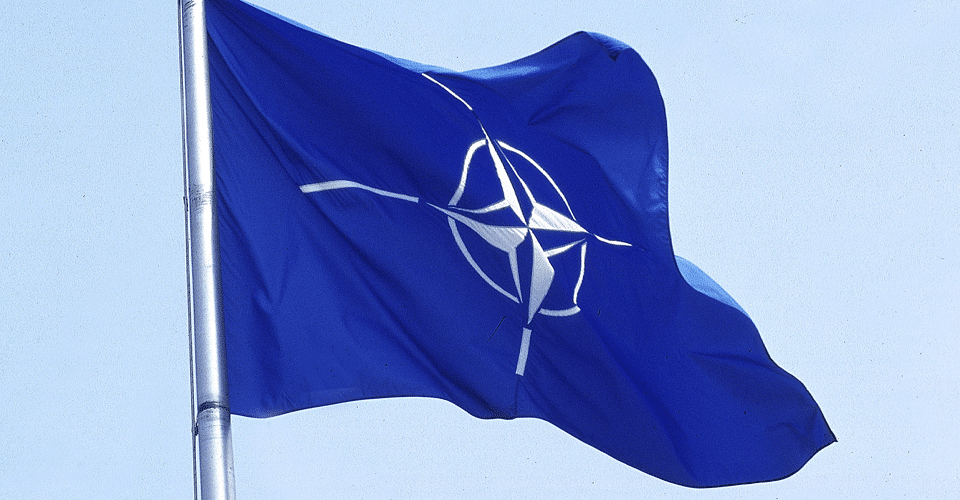Компания EaseUS — известный разработчик программных обеспечений выпустила очень неплохую утилиту, которую уже успели оценить во всём мире. Назвали её Data Recovery Wizard, и это пожалуй абсолютный бестселлер и хит среди инструментальных программ и приложений.
Что за ПО?
EaseUS Data Recovery Wizard — программа для восстановления удалённых данных. Она пригодится каждому, кто нуждается в восстановлении удалённых файлов как на компьютере, так и на съёмных носителях информации: жёстком диске, SSD, micro SD, карте памяти, флеш-карте, цифровой камере, видеокамере, MP3-плеере, видео-проигрывателе, диктофоне и т. д.
Где скачать?
Скачать бесплатно Data Recovery Wizard Free можно уже сейчас с официального сайта компании EaseUS. Бесплатная версия так же как и другие восстанавливает свыше 1000 видов и типов файлов, к которым относится графика, документы, аудио, видео, электронная почта, а также сжатые файловые архивы Zip, Rar и другие.
Как установить?
Для установки программы используйте компьютер, ноутбук или лептоп на базе операционной системы Windows или MacOS. На загрузочном диске необходимо, чтоб было свободно минимум 32 Гб памяти. Распаковка файлов проходит автоматически. Для хранения рекомендуем использовать диск C.
В каких ситуациях пригодится?
Data Recovery Wizard — это программа, которая устранит последствия после выхода устройства из строя, зависания, несанкционированной перезагрузки, ошибочного форматирования и других действий самого пользователя, которые могут стать причиной удаления нужной информации. Она вернёт утерянные файлы, которые исчезли в результате вирусной или хакерской атаки. Data Recovery Wizard справится с поиском как недавно удалённых данных, так и файлов, которые были удалены уже достаточно давно.
Как работать с Data Recovery Wizard?
Процесс восстановления разделён на 3 этапа: поиск, сканирование, возобновление.
- Шаг 1. Запустите программу и выберите места хранения удалённых данных. Поисковая папка ничем не отличается от привычного нам раздела «Мой компьютер». Если информация хранилась на компьютере, выберите соответствующий диск. Если хотите запустить поиск на портативном устройстве, используйте для подключения USB-разъём и после завершения синхронизации нажмите на появившуюся иконку.
- Шаг 2. Сканируйте область, где ранее хранилась исчезнувшая информация. Результат сканирования будет выведен на экран. На данном этапе сузить круг поможет фильтр по типу файлов. Например: для поиска фото, отметьте графику. Дополнительным полезным инструментом является удобная функция предварительного просмотра. В окошке справа можно просмотреть фотографии, документы, прослушать музыку. Это поможет быстрее найти подходящий утерянные файл.
- Шаг 3. Запустите восстановление найденного удалённого файла. В процессе работы следите за уровнем заряда своего компьютера, лучше, чтобы он был подключён к сети электропитания. Процесс сканирования может быть прерван пользователем и запущен вновь в любой удобный момент. Процесс восстановления прерывать не рекомендуется, чтобы не потерять данные безвозвратно.
EaseUS Data Recovery Wizard быстро и эффективно вернёт утерянные данные. Версия Free имеет ограничение до 2 Гб. Безлимитные лицензионные версии Pro, Pro+Winpe, Technician не имеют лимита. Более того есть постоянные бесплатные обновления, техническая поддержка 24/7 и много интересных расширений. Больше информации можно узнать перейдя на официальный сайт EaseUS.

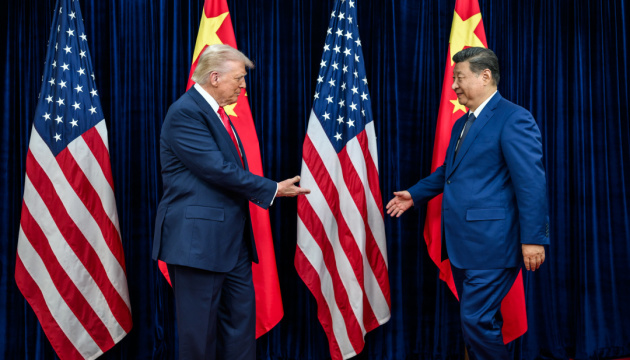
 5767
5767