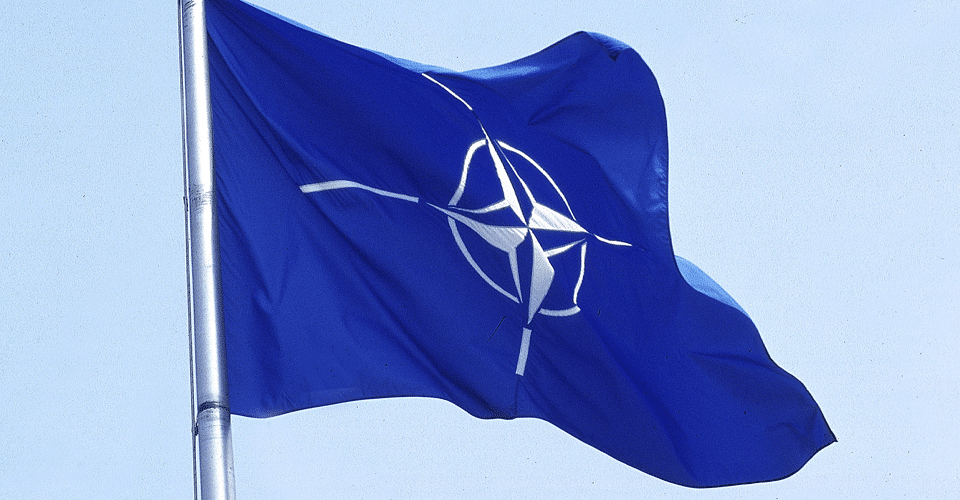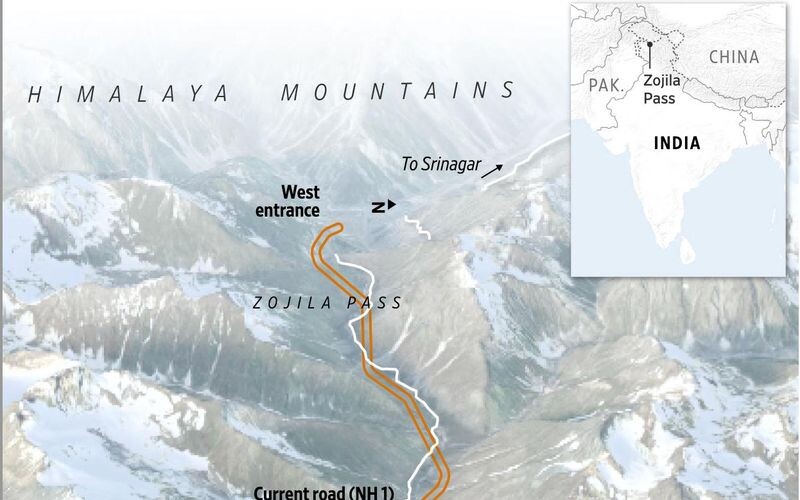Сетевое оборудование обеспечивает связь между компьютером и локальной сетью, то есть кабелем. Оно бывает активным и пассивным. Пассивное оборудование – это все то, что позволяет передавать сигналы. Сюда относятся: электрические, общеволоконные кабели, а также разъемы для присоединения кабелей.
Активное оборудование – это сетевые адаптеры, которые могут самостоятельно обрабатывать информацию и передавать ее по сети. К активным относят: репитеры, концентраторы, коммутаторы, мосты, маршрутизаторы, шлюзы.
Вариантов сетевого оборудования достаточно много, и чтобы не потеряться в его разнообразии, удобнее будет сразу обратиться за помощью к опытным профессионалам из https://olmi-connect.ru.
Любая сеть подразумевает использование сетевых адаптеров. Они бывают встроены в компьютер, а могут быть, отдельной платой, которая вставляется в системную магистраль. Все эти промежуточные устройства становятся обязательными для передачи данных. Одни из них используются чаще, другие реже. По своим функциональным свойствам одни сложные, другие простые. Теоретически без них можно обойтись, но практически они все чаще являются неотъемлемой частью сети. Без сетевых адаптеров не может быть сети.
Функции промежуточных устройств:
1. Репитеры – не преобразуют природу сигнала, ретранслируют его, усиливают сигнал, идущий по сети.
2. Трансиверы (приемопередатчики) – усиливают сигнал, преобразуют его.
3. Концентраторы (хаббы) – по сути, представляют соединение нескольких репитеров в одном корпусе. Объединяют в себе точки подключения к сети. При работе с ними могут уже участвовать больше двух компьютеров.
Надо отметить, что все три типа не производят накопления информации. Они являются самыми простыми промежуточными устройствами. Эти сетевые адаптеры не анализируют информацию, которая на них приходит. Они рассматривают приходящий пакет данных как набор символов. И этот набор сигналов они усиливают. Передают информацию, которая проходит через них, не вникая в нее. Такие устройства ра
ботают на первом физическом уровне модели OSI.
4. Мосты – сетевые адаптеры, которые предполагают объединение различных сетей. Например: сети Internet с сетью ARCNET. Мосты преобразуют форматы пакетов, работают с двумя сетями. Мост построен так, чтобы не передавать ту информацию, которую не стоит передавать. Анализируют, кому адресована информация и от кого.
5. Коммутаторы (свитчи) – они разработаны чуть позже мостов, но функция передачи пакета информации кому от кого осталась. Анализируют поле адреса (физический MAC-адрес). На основании адреса, решают передавать информацию или нет. Они имеют больший интеллект. Работают на втором уровне модели OSI, но поддерживают и первый уровень. Коммутаторы более универсальны, соединяют несколько различных сетей.
6. Маршрутизаторы – это более сложные приборы. Так же, как и коммутаторы, являются промежуточными устройствами. Но они позволяют произвести сложную обработку поступающей на них информации. Эти устройства, которые выбирают маршрут доставки пакета информации самостоятельно. Используются в тех сетях, которые имеют несколько путей передачи данных. Более глубоко делят сеть на части. Обладают собственным MAC-адресом, принимают те пакеты, которые адресованы только им, а дальше решают куда этот пакет отправить в какую сеть. Работают на основе анализа логических адресов IP и IPX. Поддерживают третий уровень модели OSI. Являются более сложными устройствами, от этого и более дорогими.
7. Шлюз – также промежуточным устройством. Оно самое сложное среди перечисленных, выполняет больше функций. Служить, чтобы объединить локальную сеть с сетью другого типа (локальную с глобальной). Могут работать с четвертого по седьмой уровнях модели OSI.
Нужно также отметить еще один адаптер – сетевую карту. Она встроена в материнскую плату самого компьютера и передает информацию между ПК в сети. Сетевая карта имеет свой индивидуальный MAC-адрес. В сети он позволяет идентифицировать каждое устройство и доставляет данные только ему.
Для того чтобы подобрать сетевое оборудование, нужно четко знать для каких целей оно будет приобретаться. Чтобы не ошибиться с выбором, лучше обратиться к профессионалам за консультацией.

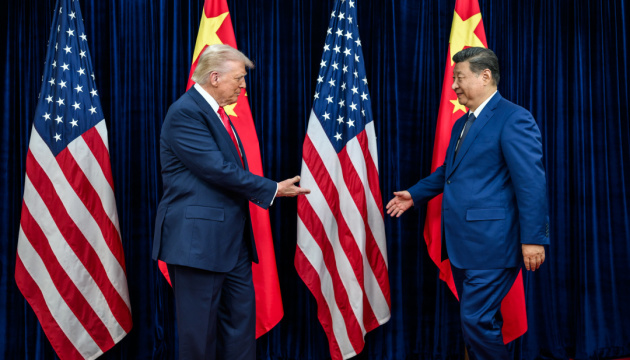
 4058
4058