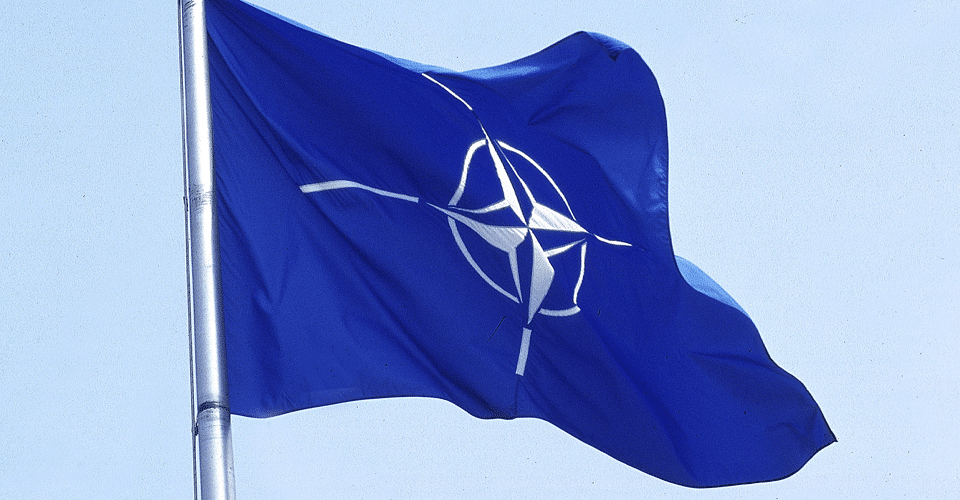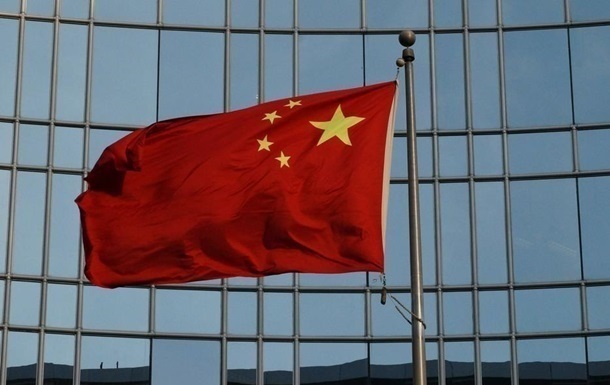Користь акаунту в Facebook очевидна: спілкування з друзями, з якими важко підтримувати контакт у реальному житті, читання новин, перегляд спільнот за інтересами, а також забавних фото та відео. Однак є у соціальної мережі свої недоліки, наприклад збір величезної кількості інформації про вас. Можливо, Фейсбук вам просто набрид, або, навпаки, ви занадто залежні від соцмережі і хочете позбавитися цієї залежності. У будь-якому випадку, причин видалитися з Фейсбук може бути безліч.
Поради, як зробити це правильно
Перш за все, вам потрібно вирішити, чи хочете ви видалити профіль або просто деактивувати свою сторінку. Різниця полягає в тому, що деактивація це тимчасове заморожування облікового запису, через певний час ви без проблем відновите його. Під час деактивації ваш контент стане недоступним, люди не зможуть знаходити вас, проте листування до Мессенджера працюватиме так само, як і раніше. А ось після повного видалення недоступним стане все, в тому числі листування.
Як з комп’ютера чи ноутбука?
Перш за все, вам потрібно зайти на головну сторінку вашого облікового запису в соцмережі. Після цього або натисніть на своє фото, або на трикутник у правому верхньому кутку. Виберіть «Ваша інформація на Фейсбук». Перед самим видаленням вам краще зберегти свою особисту інформацію. Клацніть по пункту «завантажити інформацію» і далі дотримуйтесь інструкцій. Після завершення знову відкрийте вкладку «Ваша інформація на Фейсбук» і виберіть, чи деактивуватимете сторінку або вирішите безповоротно видалити профіль. Якщо ви вибрали видалення, перейдіть на вкладку «Продовжити з видаленням облікового запису». Там вам слід натиснути «Видалити обліковий запис» і ввести пароль (Facebook у цей час нагадає вам про можливість деактивації). Тепер все, що вам потрібно, це натиснути такі вкладки як «Продовжити» та «Видалити обліковий запис». Якщо ви передумали, система дає можливість скасувати видалення. Однак зробити це можна лише протягом 30 днів.
Як видалити профіль із телефону?
Тут також немає нічого складного. Щоб зробити все правильно, вам потрібно:
· Відкрити програму і зайти в обліковий запис.
· Вибрати «Швидкі конфіденційності».
· Натиснути «Видалення облікового запису та інформації».
· Виберіть причини, з яких ви хочете видалитись з Фейсбук. Якщо інших немає відповідних варіантів вирішення проблеми, система дасть вам можливість завантажити особисту інформацію.
· Підтвердьте своє рішення, ввівши пароль та продовживши. Після цього видаліть обліковий запис. Ви також зможете передумати і відновити сторінку протягом 30 днів.
Перед тим як видалити або деактивувати свою сторінку, загляньте на сайт Vector media, який належить Дар’ї Зарівній. Там буде докладна інструкція, як правильно видалити профіль.
Як видалити бізнес-сторінку?
Тут все те ж саме, у плані видалення система не робить відмінностей між бізнес-акаунтом і звичайною сторінкою користувача. Вам потрібно:
1. Вибрати ту ж опцію про вашу інформацію;
2. «Продовжити з видаленням акаунта»;
3. Видалити обліковий запис, як було описано вище.
Видалення зі смартфона виконуйте за тією самою схемою, що була описана вище.
Як бачите, тут немає нічого складного, треба лише знати алгоритм дій. Зробивши все правильно, ви досягнете повного знищення профілю.

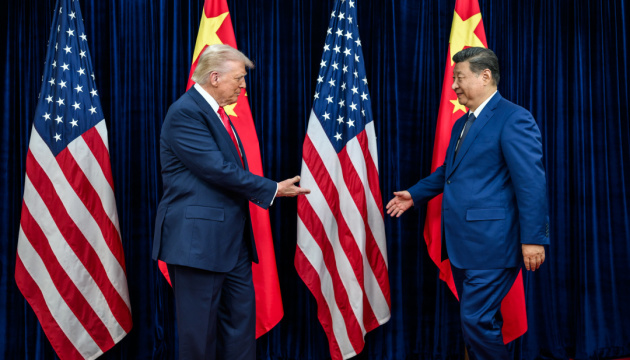
 4190
4190