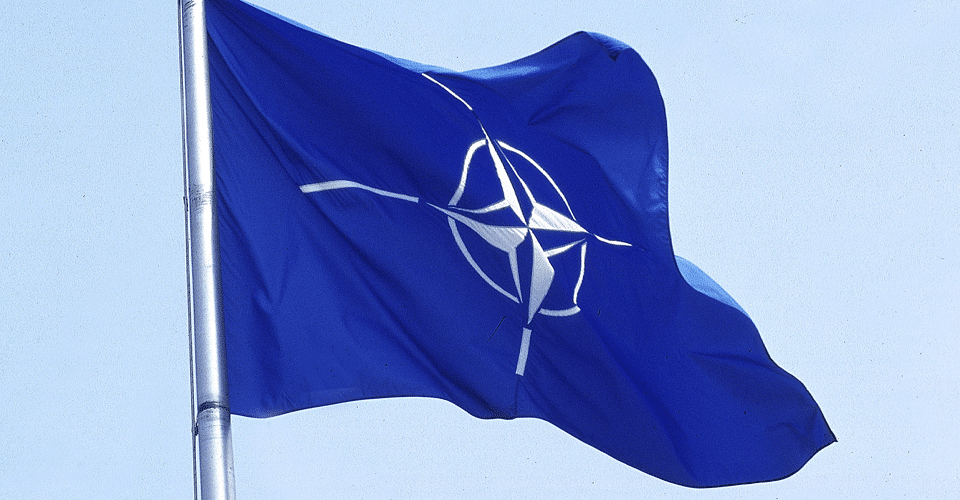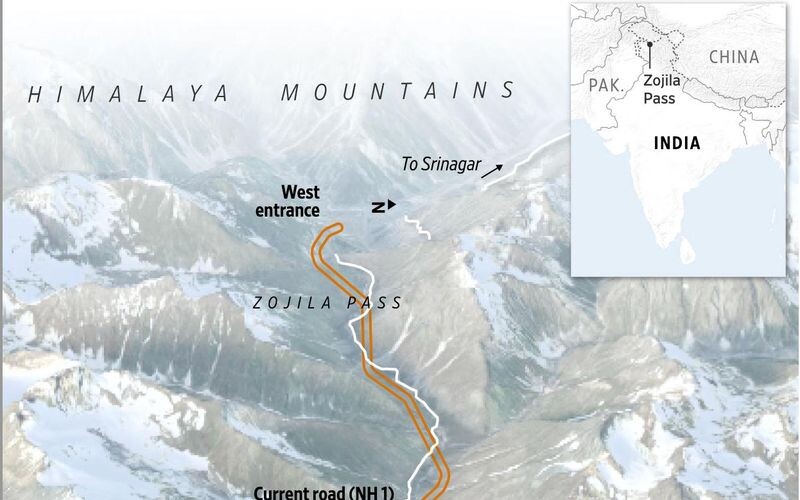Уже почетно вошедший в звание настоящей классики, iPhone 4S, по сей день, является одним из самых популярных девайсов среди пользователей со всего мира. Эффектный внешний вид и надёжное «железо», что может быть лучше? К счастью, как и заведено у компании Apple, модификации смартфонов с буквой «S» в названии, являются полностью оптимизированной и доработанной версией модельного ряда, однако, даже самые стабильные в работе устройства, могут испытывать достаточно распространенную проблему с нестандартным разъёмом для симки. Разберем несколько основных нюансов при замене разъема sim карты на iphone 4s, а о других нюансах его ремонта вы можете узнать нажав далее.
Специфика структуры sim карты и её разъёма в iPhone 4S
Так повелось, что техника Apple всегда отличалась от основного ряда продукции конкурентов в своём сегменте. Исключение не стал и iPhone 4S, обладающий micro sim карточкой, вместо обычной штатной симки. Самостоятельное вмешательство в структуру карты, может привести к быстрому изнашиванию разъёма,, отвечающего за добротное расположение сим-карты в самом слоте устройства. Выезжающий слот, обладает достаточно шаткой и хрупкой конструкцией.
В случае повреждения разъёма для sim карты на iPhone 4S, следует как можно скорее приступать к поиску достойной замены. В сфере ремонта мобильных устройств, можно нередко столкнуться с некачественными копиями, которые не смогут исправно прослужить после установки и несколько недель. Пользователю следует обзавестись i-скрепкой, служащей полезным инструментом для извлечения микро сим карты. Затем потребуется вытянуть сам разъём.
Как же правильно действовать при замене разъема sim карты на iphone 4S?
Никогда не станет лишним придерживаться определенной последовательности в действиях, направленных на замену разъёма сим карты, особенно если это разъём iPhone 4S, являющийся чуть ли не единственным слабым местом надёжного монолитного флагмана своего времени. Структура слота разъёма, обладает весьма хрупкими контактами. Выявить настоящий источник повреждения работы и считывания сим карты, окажется непростой задачей. Проще всего, следовать следующим правилам замены разъёма sim карты в iPhone 4S:
Перед тем, как начинать какие-либо действия, важно полностью отключить питание устройства.
Посредством i-скрепки или прочим иглообразным тонким предметом, открыть лоток с разъёмом.
Услышать тихий щелчок, обратить внимание на то, что разъём для сим карты открыт.
Снять винты на задней стороне смартфона.
Приоткрыть крышку.
Произвести изъятие крепления для слота и извлечь саму micro sim карту.

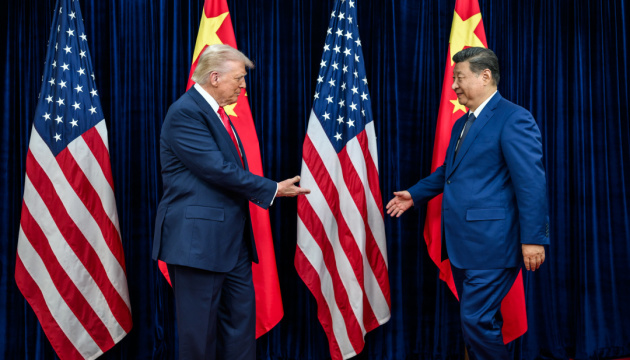
 4064
4064